Available now!
Accordion forSharePoint
Display and hide content on your SharePoint pages in a user-friendly way that is perfect to provide a structured overview of categorized content.
Full version: Limited version:
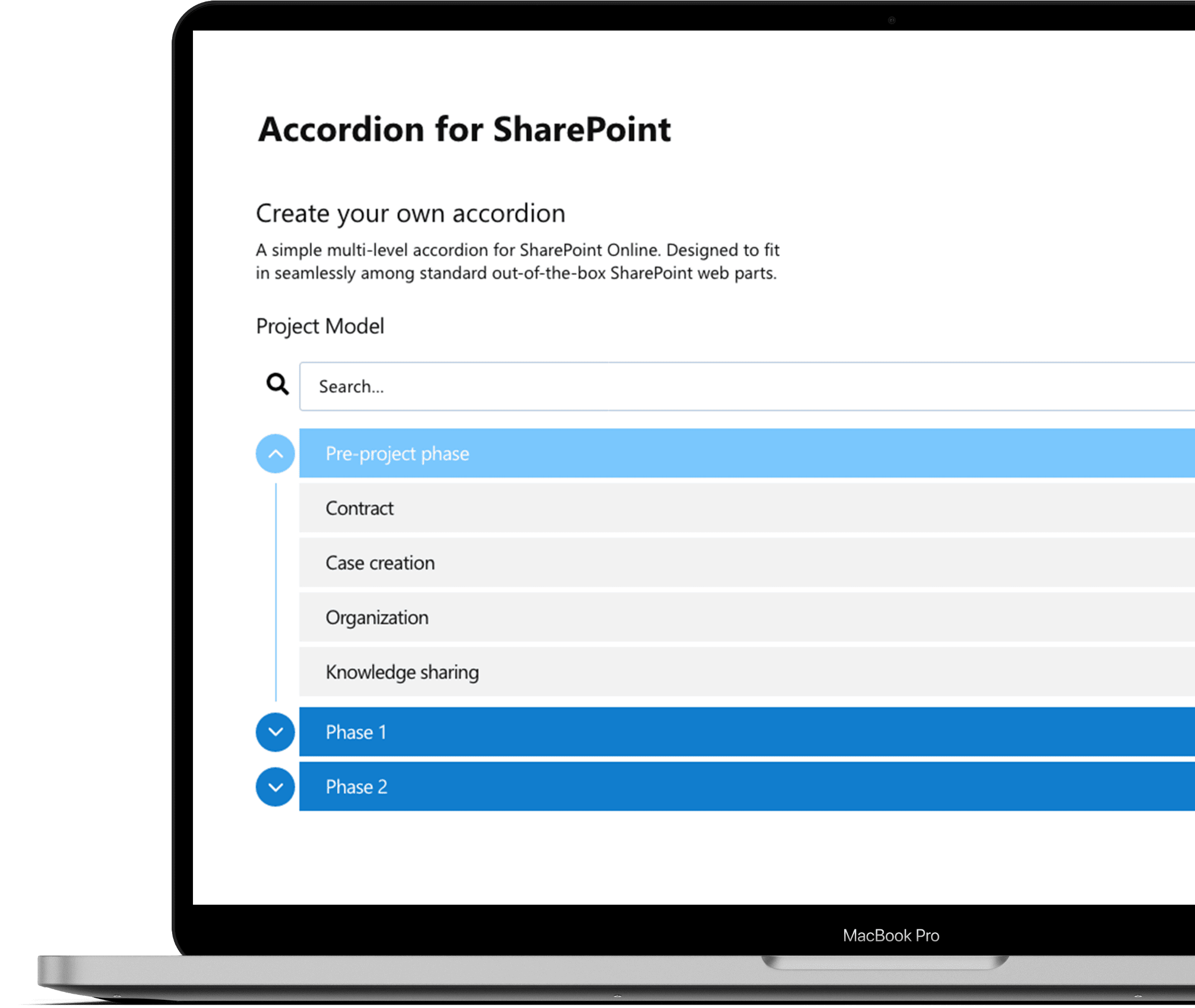
Available now!
Accordion forSharePoint
Display and hide content on your SharePoint pages in a user-friendly way that is perfect to provide a structured overview of categorized content.
Full version:
Limited version:
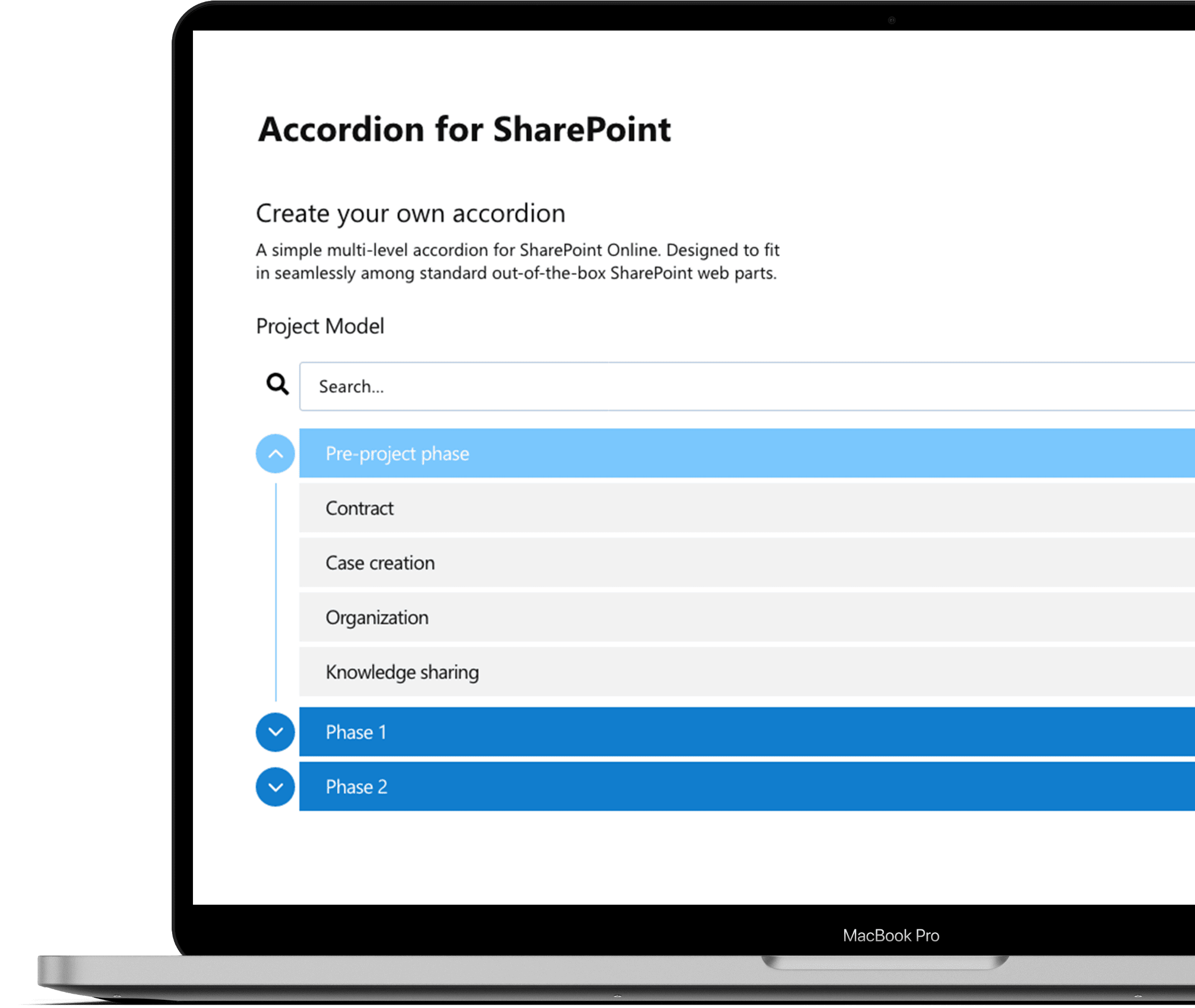
The web part is super easy to include on any and as many pages you like just the same way as any other modern SharePoint application and works seamlessly among standard out-of-the-box SharePoint web parts.
Accordions make content easy to find and provide a user-friendly approach to dive deeper.
The web part is super easy to include on any and as many pages you like just the same way as any other modern SharePoint application and works seamlessly among standard out-of-the-box SharePoint web parts.
Accordions make content easy to find and provide a user-friendly approach to dive deeper.
Free SharePoint Accordion or Accordion Plus
The SharePoint Accordion comes in two versions, “Plus” and “Free”. The Free version is fully functional without any restrictions and can be used free of charge for as long as you want. But the Plus version offers so much more. With the Plus version you can customise the shape and colours
of your Accordions by either using one of the predefined colour themes, or specifying your own colour to make the look and feel exactly match your company CVI. The Plus version also allows you to include a search field at the top of the Accordion element. See more below.
The SharePoint Accordion comes in two versions, “Plus” and “Free”. The Free version is fully functional without any restrictions and can be used free of charge for as long as you want. But the Plus version offers so much more. With the Plus version you can customise the shape and colours of your Accordions by either using one of the predefined colour themes, or specifying your own colour to make the look and feel exactly match your company CVI. The Plus version also allows you to include a search field at the top of the Accordion element. See more below.

Organise content so it is easy to find
The expandable/collapsable panels are great to organise a digestible overview with easy access to the full story – even in multiple layers if needed.
Accordions can hold a lot of information without using much page real estate. This, by the wa y, also makes the search functionality of the Plus version very relevant.
Accordion Smart Search here
The Plus version optionally allows you to include a search field. The smart search dynamically displays results instantly as you type. Each entry in the search result shows
a clear reference to where in the Accordion the result was found. Clicking a result will open the Accordion at the correct location.
The Plus version optionally allows you to include a search field. The smart search dynamically displays results instantly as you type. Each entry in the search result shows a clear reference to where in the Accordion the result was found. Clicking a result will open the Accordion at the correct location.
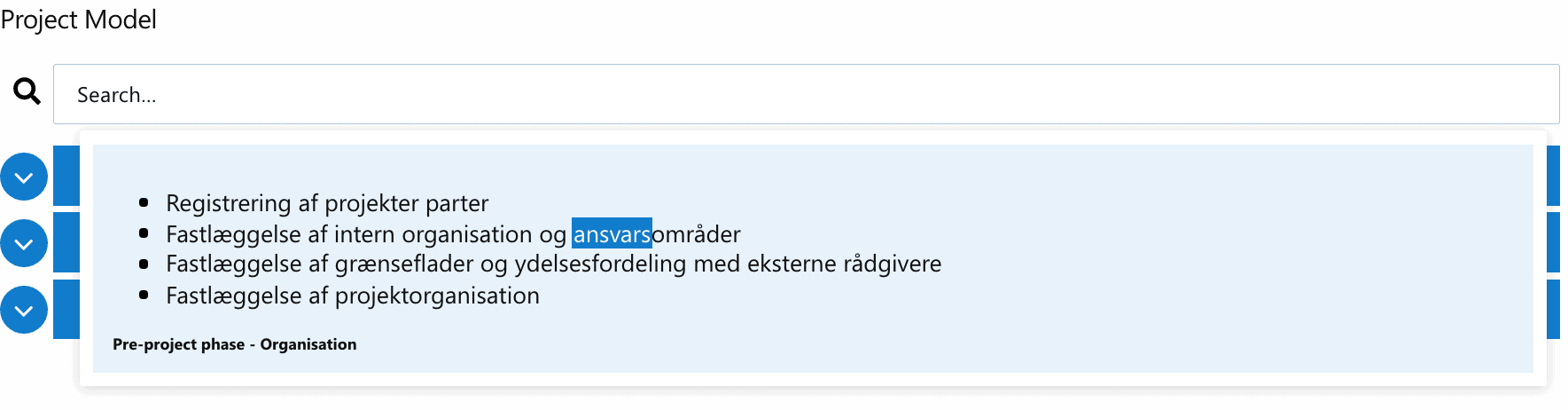
Easy installation
After the SharePoint Accordion web part is installed in the app catalogue of your SharePoint side, the access and approach to add the webpart to a page is just the same as adding any other web part. If you wish to customise the look and feel, colours or corners, this works from standard
SharePoint page management. No additional setup of behind-the-scenes SharePoint lists is needed. All data are stored within the web part and can be edited using the standard SharePoint property pane.
After the SharePoint Accordion web part is installed in the app catalogue of your SharePoint side, the access and approach to add the webpart to a page is just the same as adding any other web part. If you wish to customise the look and feel, colours or corners, this works from standard SharePoint page management. No additional setup of behind-the-scenes SharePoint lists is needed. All data are stored within the web part and can be edited using the standard SharePoint property pane.
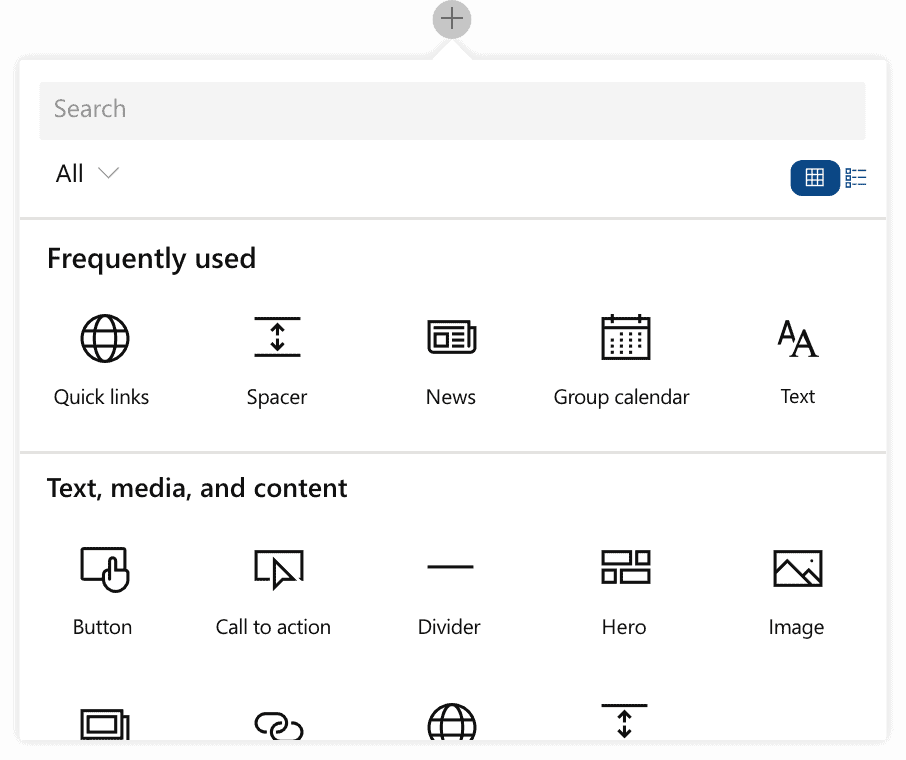
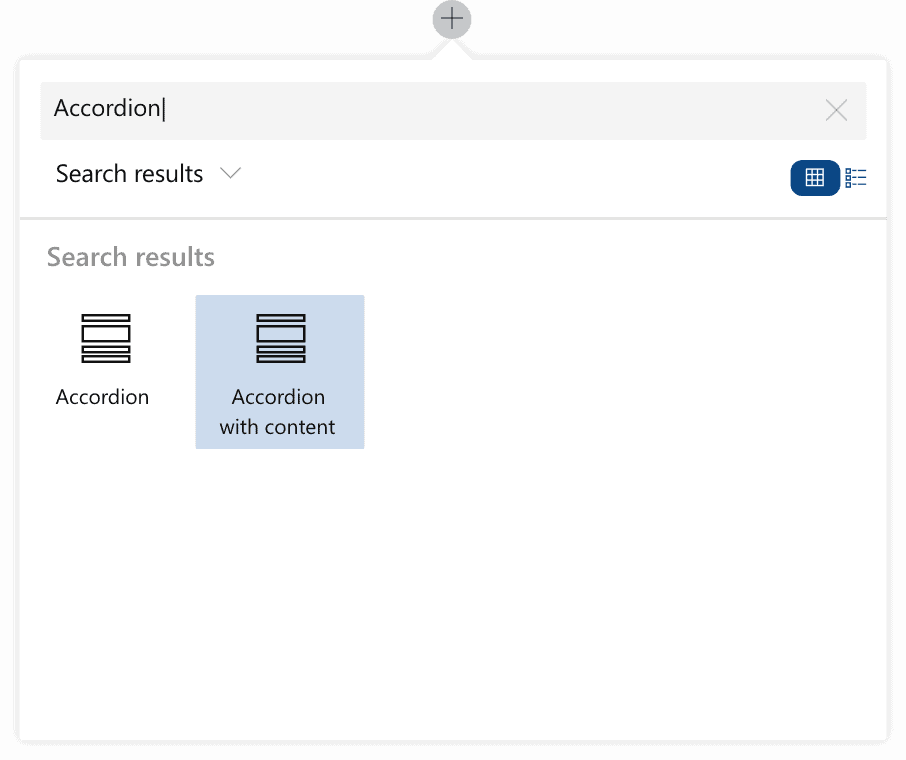
Simple and intuitive content management
After the SharePoint Accordion web part is installed in the app catalogue of your SharePoint side, the access and approach to add the webpart to a page is just the same as adding any other web part. If you wish to customise the look and feel, colours or corners, this works from standard